😍[Fullstack] Xây dựng forum bằng GraphQL, React, Apollo và Prisma - Part 2 (Backend - Project Setup a
https://viblo.asia/p/fullstack-xay-dung-forum-bang-graphql-react-apollo-va-prisma-part-2-backend-project-setup-and-graphql-query-ByEZkv82KQ0
Part 1
import { createServer } from 'node:http'
import { createSchema, createYoga } from 'graphql-yoga'
const yoga = createYoga({
schema: createSchema({
typeDefs: /* GraphQL */ `
type Query {
hello: String
}
`,
resolvers: {
Query: {
hello: () => 'Hello from Yoga!'
}
}
})
})
const server = createServer(yoga)
server.listen(4000, () => {
console.info('Server is running on http://localhost:4000/graphql')
})
Part 2



Tạo mới project
Tạo Graphql Server
Testing Server
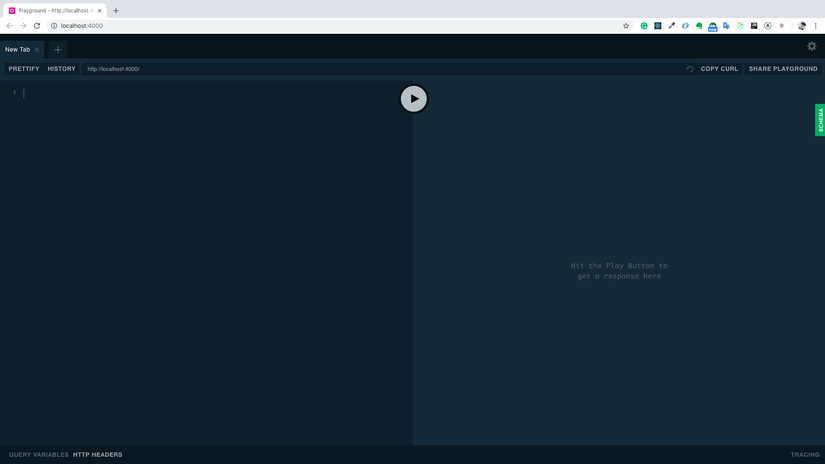
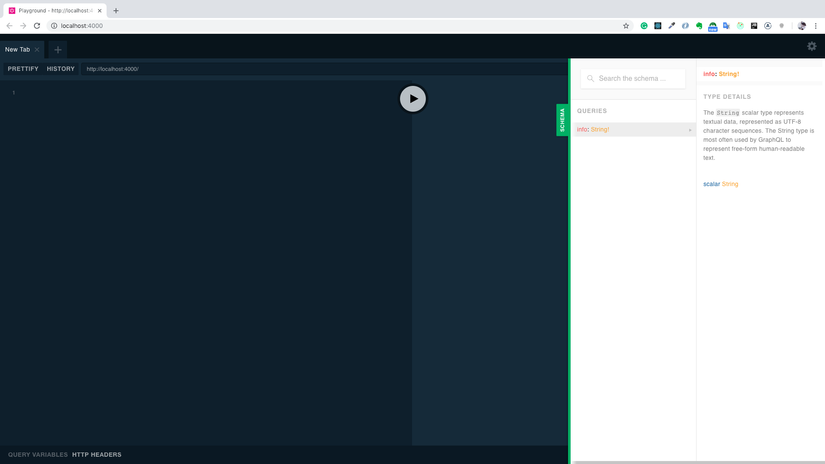
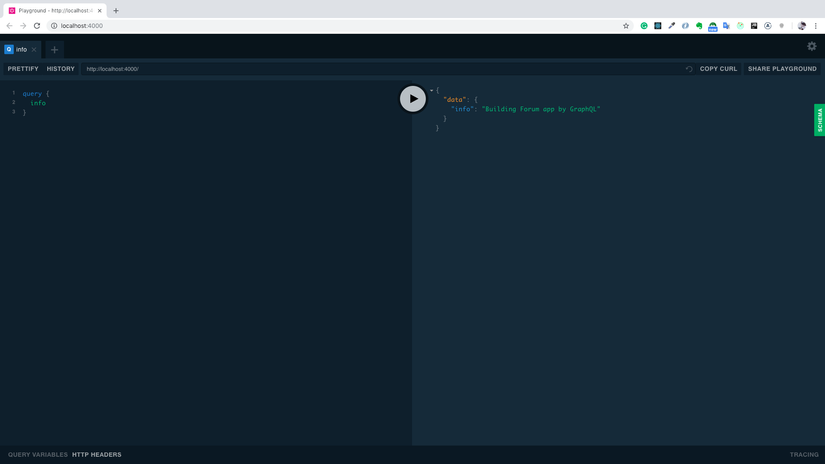
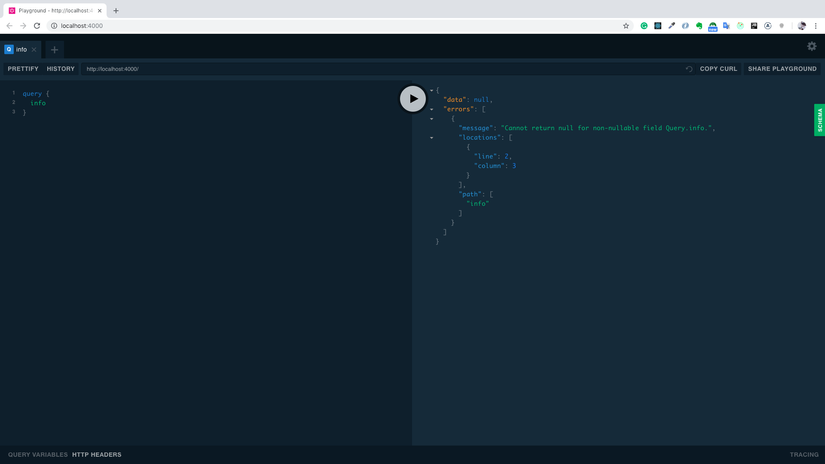
Bản chất của GraphQL Schema
Lời kết
Previous[Fullstack] Xây dựng forum bằng GraphQL, React, Apollo và Prisma - Part 1 (Application IntroductionNext[Fullstack] Xây dựng forum bằng GraphQL, React, Apollo và Prisma - Part 3 (Backend - Simple Mutation
Last updated
