Cách tích hợp bộ lọc select chọn nhanh Tỉnh, Thành & Quận, Huyện, districts, provinces (ok)
<!DOCTYPE html>
<html lang="en">
<head>
<meta charset="UTF-8">
<meta name="viewport" content="width=device-width, initial-scale=1.0">
<title>Document</title>
<script src='http://cdnjs.cloudflare.com/ajax/libs/jquery/3.4.1/jquery.min.js'></script>
</head>
<body>
<select name="calc_shipping_provinces" required="">
<option value="">Tỉnh / Thành phố</option>
</select>
<select name="calc_shipping_district" required="">
<option value="">Quận / Huyện</option>
</select>
<input class="billing_address_1" name="" type="hidden" value="">
<input class="billing_address_2" name="" type="hidden" value="">
<script type="text/javascript"src='districts.min.js'></script>
<script type="text/javascript" src="script.js"></script>
</body>
</html>
DiaGioiHanhCHinhVN
Vietnam local selector - JavaScript plugin
Basic usage
Options
Bộ lọc thay đổi Tỉnh Thành, Quận huyện, Xã phường

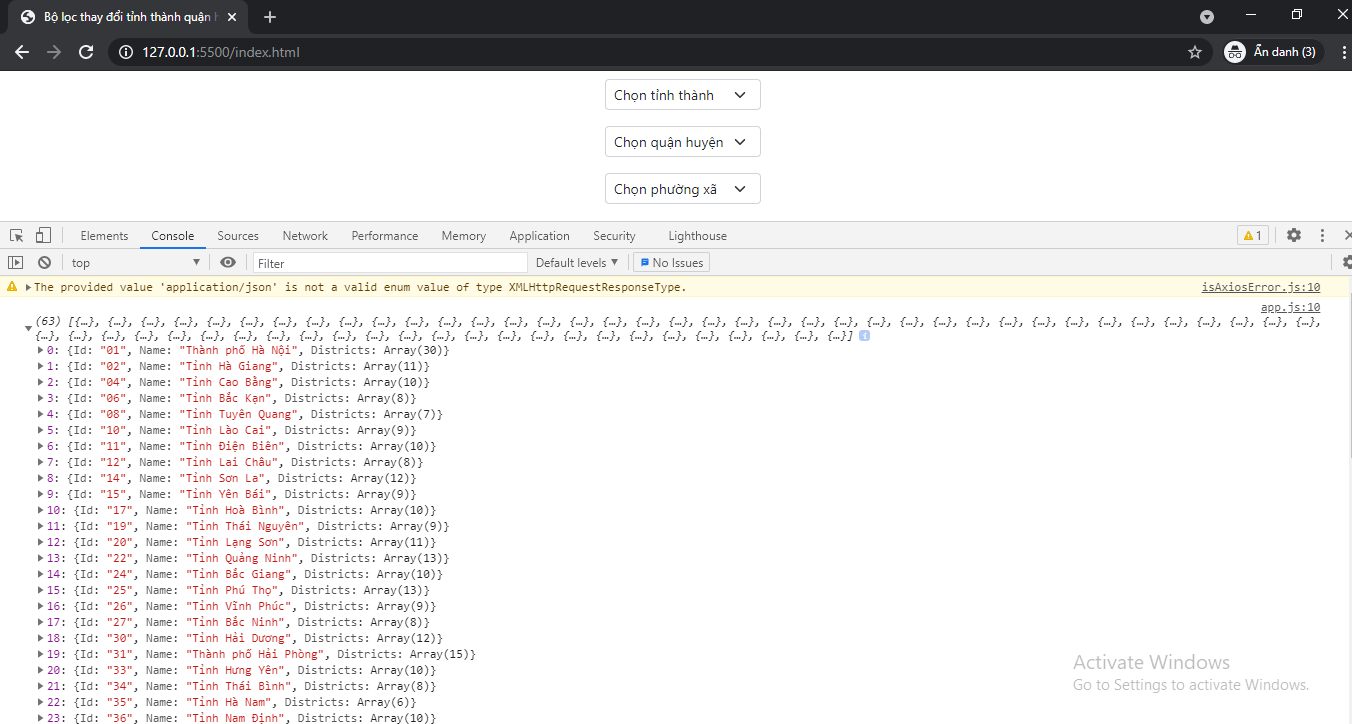
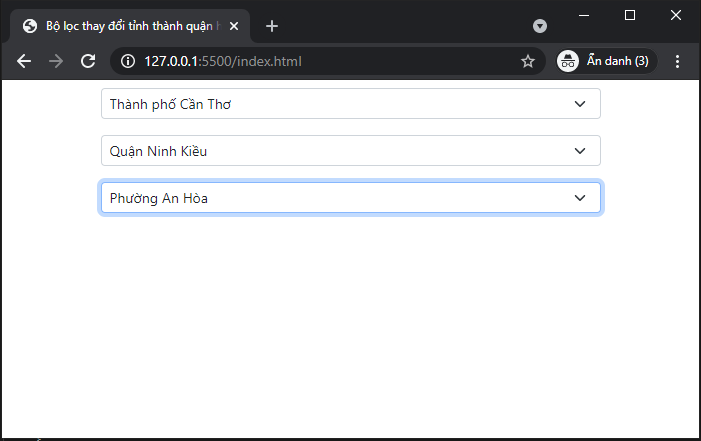
PreviousArray find, Tìm phần tử cuối cùng thỏa mãn điều kiện (ok)Nextobject with methods, you can simply call a method from the object returned. (ok)
Last updated
